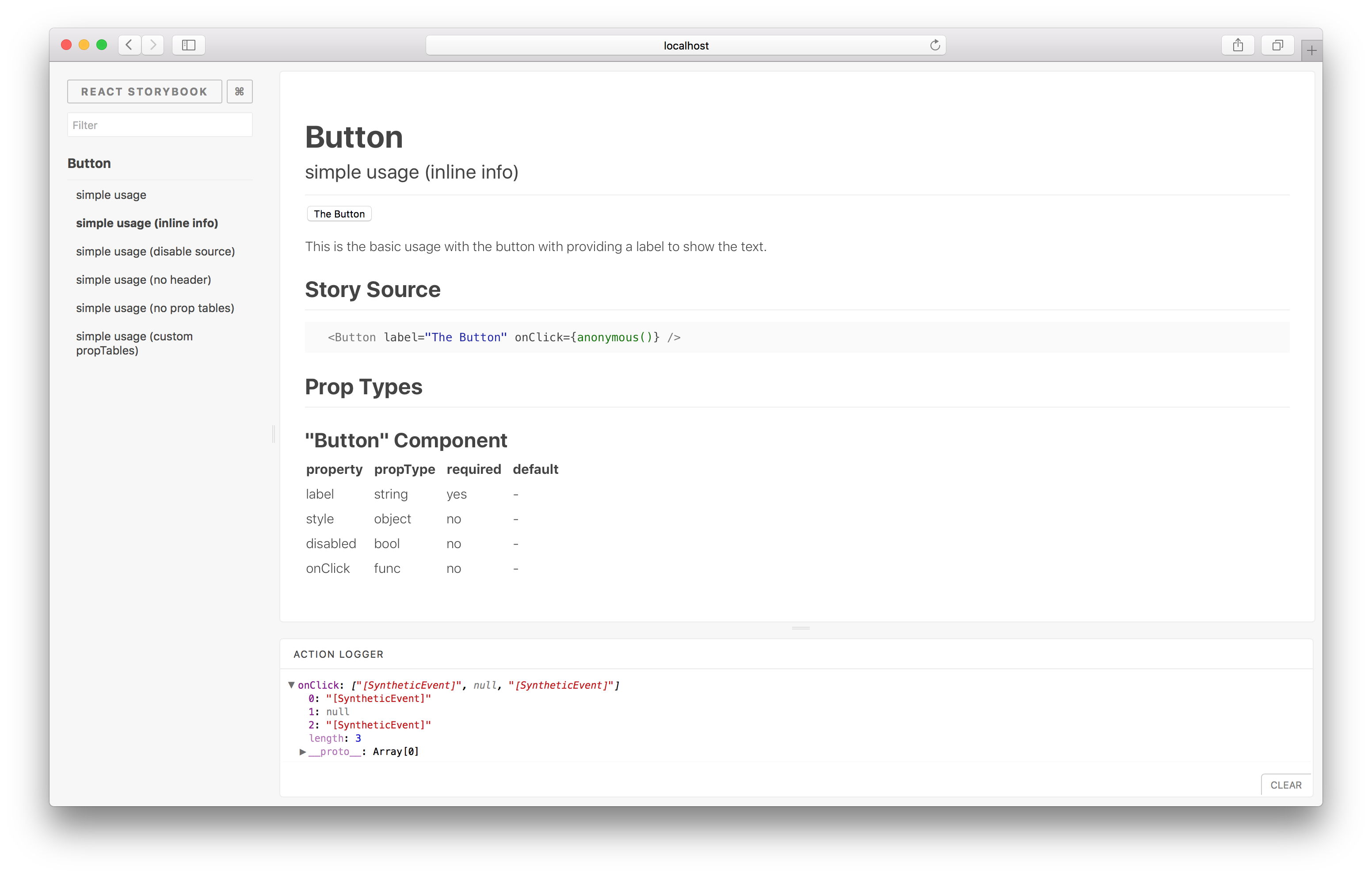15. September 2016
Run Javascript in shell: The ultimate shebang collection
Today, let’s try the tip format. Don’t worry, we’ll introduce some nice modules along the way.
Thanks to node, Javascript conquered new realms, including the terminal. To integrate with other tools, or just for convenience, you may want to run your JS code as a shell script. This is done with a shebang), of course. Sam Mikes cleverly devised a shebang that allows running a node script as a shell script:
First some initialisations:
mkdir ... ; cd ...
npm init
chmod +x index.js //< note this
npm i --save hello-world-emo // for testing purpose
Then in index.js: (note the 2-lines shebang at start)
#!/bin/sh
':' //# http://sambal.org/?p=1014 ; exec /usr/bin/env node "$0" "$@"
'use strict';
// let's visually inspect parameters
process.argv.forEach((val, index) => console.log(`arg #${index} = "${val}"`))
// test non-trivial code by using a module
const { hello } = require('hello-world-emo')
process.argv.slice(2).forEach(val => hello(val)) // say hello to everyone
In case you wondered, node will detect and skip the shebang, so this is syntactically valid (more info). Then from your terminal:
$ ./index.js Joe Jack
arg #0 = "/home/offirmo/.nvm/versions/node/v6.5.0/bin/node"
arg #1 = "/home/offirmo/[redacted]/index.js"
arg #2 = "Joe"
arg #3 = "Jack"
[hello-world-emo] Hello from [redacted]/node_modules/hello-world-emo/dist/index.node-stable.js
Hello, Joe :-(
Hello, Jack :-(
It works! Same behaviour as running node index.js Joe Jack.
Let’s do better: how about running pure ES6 code using ES6 modules ? The babel-node executable, exposed by the babel-cli npm module and a trivial bit of config allows that:
npm i --save babel-cli babel-preset-es2015-node6
echo '{ "presets": ["es2015-node6"] }' > .babelrc
touch index_es6.js; chmod +x index_es6.js
The shebang and the code becomes:
#!/bin/sh
':' //# http://sambal.org/?p=1014 ; exec `dirname $0`/node_modules/.bin/babel-node "$0" "$@"
'use strict';
import { hello } from 'hello-world-emo' //< note the change to ES6 modules
process.argv.slice(2).forEach(val => hello(val))
And sure enough:
$ ./index_es6.js Joe Jack
[hello-world-emo] Hello from [redacted]/node_modules/hello-world-emo/dist/index.node-stable.js
Hello, Joe :-(
Hello, Jack :-(
Direct execution, not even needing a build step! Please note that the Babel team doesn’t endorse using this utility in production, but YMMV.
Last, how about doing it for typescript ? We’ll need typescript of course (targeting typescript v2 here, which is vastly superior to v1 and due to be released anytime soon), node.js type definitions and the ts-node npm module:
npm i -S typescript@2 @types/node ts-node
touch index.ts; chmod +x index.ts
The shebang and the code becomes:
#!/bin/sh
':' //# http://sambal.org/?p=1014 ; exec `dirname $0`/node_modules/.bin/ts-node "$0" "$@"
'use strict';
/// <reference path="node_modules/@types/node/index.d.ts" />
import { hello } from 'hello-world-emo'
process.argv.slice(2).forEach((val: string) => hello(val)) //< sprinkled some typescript here
And as expected:
$ ./index.ts Joe Jack
[hello-world-emo] Hello from [redacted]/node_modules/hello-world-emo/dist/index.node-stable.js
Hello, Joe :-(
Hello, Jack :-(
That’s all. Let’s start writing great Unix tools and utilities now!
Modules introduced:
- babel-cli (GitHub: babel/packages/babel-cli, License: MIT, npm: babel-cli)
- ts-node (GitHub: TypeStrong/ts-node, License: MIT, npm: ts-node)
- hello-world-emo (GitHub: Offirmo/hello-world-npm, License: Unlicense, npm: hello-world-emo) from yours truly. Please star ;-)